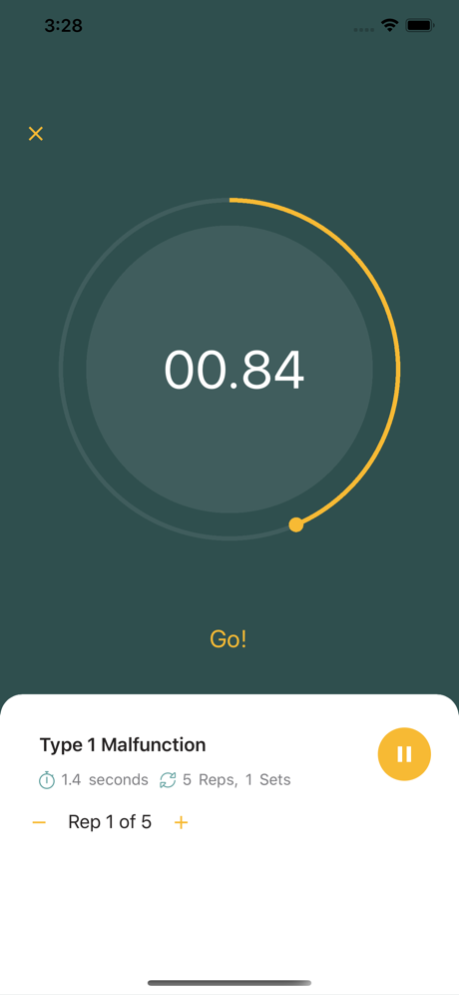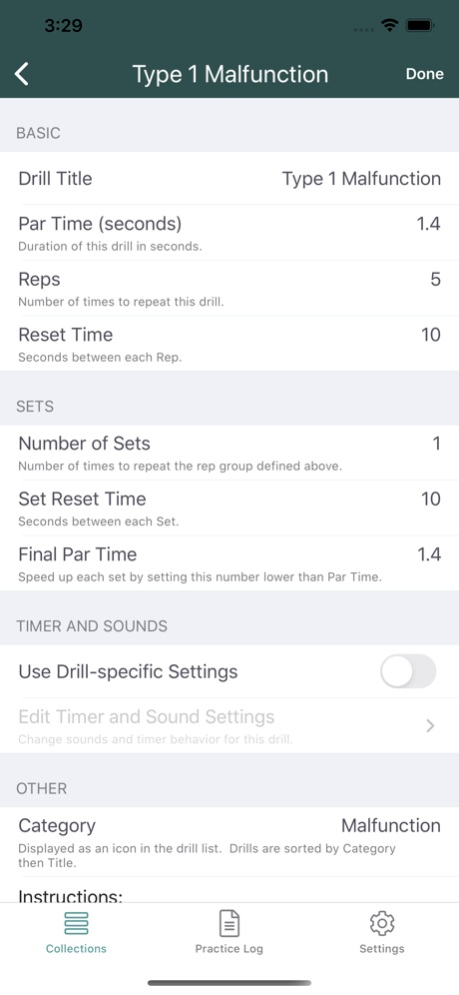Dry Practice Pro 1.1.2
Continue to app
Paid Version
Publisher Description
Dry Practice Pro is a timer designed specifically for dry fire practice of firearm skills. Experts agree dry fire practice is important to develop the muscle memory needed to get smoother and faster.
Dry Practice Pro stores and organizes your drills in "Collections." You can download collections created by others, and upload your own collections to share with the community.
Create a "playlist" of drills to match your daily practice routine. Then you can perform your routine without touching your phone. No more fumbling with a timer during practice sessions.
Dry Practice Pro can remind you to practice. Select a frequency from "never" to "daily" and the app will notify you accordingly.
The app logs every completed drill rep, allowing you to check your consistency with a detailed practice report.
Drills may be created and edited fully and freely:
-Sounds: Change the ready, start and stop sounds.
-Every time dimension may be edited, even reset time between reps, between sets and between drills.
-An optional "speed up" feature adds time pressure gradually.
-An adjustable randomized start will keep you on your toes.
Instructors can create a drill collection and upload it to the library. Students can then download it and be ready to go instantly.
Dry Practice Pro comes preloaded with the Frontsight defensive handgun drills just to get you started. Download other drill collections for free.
Jun 17, 2021
Version 1.1.2
Fixed stability issues.
About Dry Practice Pro
Dry Practice Pro is a paid app for iOS published in the Health & Nutrition list of apps, part of Home & Hobby.
The company that develops Dry Practice Pro is Sartuga Software LLC. The latest version released by its developer is 1.1.2.
To install Dry Practice Pro on your iOS device, just click the green Continue To App button above to start the installation process. The app is listed on our website since 2021-06-17 and was downloaded 0 times. We have already checked if the download link is safe, however for your own protection we recommend that you scan the downloaded app with your antivirus. Your antivirus may detect the Dry Practice Pro as malware if the download link is broken.
How to install Dry Practice Pro on your iOS device:
- Click on the Continue To App button on our website. This will redirect you to the App Store.
- Once the Dry Practice Pro is shown in the iTunes listing of your iOS device, you can start its download and installation. Tap on the GET button to the right of the app to start downloading it.
- If you are not logged-in the iOS appstore app, you'll be prompted for your your Apple ID and/or password.
- After Dry Practice Pro is downloaded, you'll see an INSTALL button to the right. Tap on it to start the actual installation of the iOS app.
- Once installation is finished you can tap on the OPEN button to start it. Its icon will also be added to your device home screen.